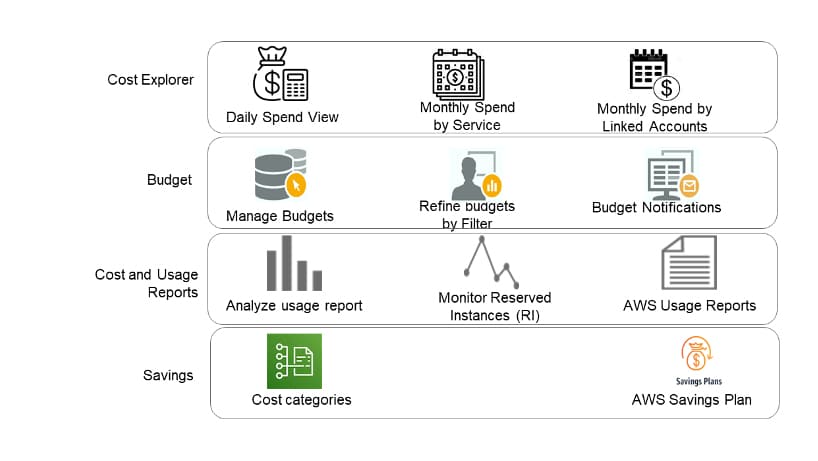AWS provides several native tools for cost management that are built directly into the AWS platform. These tools offer various features and functionalities to help you monitor, analyze, and optimize your AWS costs. A deep understanding of these tools goes a long way to managing your cloud cost-effectively, but are they really enough? At what point can a finOps practitioner begin to look for third-party tools?
This is what we’re going to be addressing in this article before I do that, let me give you details about the AWS native tools for cost management and their model that’s available for you, Here are some of the key AWS native tools for cost management:
AWS Cost Explorer
AWS Cost Explorer is a powerful and comprehensive, cost management tool that allows you to visualize, understand, and analyze your AWS costs and usage.
This built-in tool provides interactive charts, graphs, and reports to track your costs by service, account, region, and more. Cost Explorer also offers cost forecasting, budgeting, and cost anomaly detection capabilities.
Here are some key features and information about its pricing model:
Features of AWS Cost Explorer:
Cost and Usage Analysis: AWS Cost Explorer allows you to analyze your AWS costs and usage data. You can view your costs by service, account, region, and tag, and explore trends and patterns over time. It provides interactive charts, graphs, and tables for better visualization and understanding of your cost data.
Cost Forecasting: The tool offers cost forecasting capabilities, allowing you to estimate your future AWS costs based on historical data. This helps in planning and budgeting for upcoming periods and identifying potential cost-saving opportunities.
Filter and Grouping Options: AWS Cost Explorer provides filtering and grouping options to segment and analyze your cost data. You can filter costs by specific services, accounts, regions, or tags, and group costs based on various dimensions to gain deeper insights into cost drivers.
Cost Anomaly Detection: AWS Cost Explorer includes a cost anomaly detection feature that helps you identify unexpected changes or anomalies in your cost patterns. It alerts you to unusual spikes or drops in costs, enabling you to investigate and take necessary actions.
Cost Visualization and Reporting: The tool offers interactive cost visualization and reporting features. You can create custom reports, save and share them with your team, and export data for further analysis or integration with other tools.
Pricing Model:
The pricing for using AWS Cost Explorer is included in the AWS Management Console and does not have a separate cost. However, please note that AWS usage charges still apply for the underlying AWS services you use, and AWS Cost Explorer allows you to analyze and visualize those costs.
It’s important to keep in mind that while AWS Cost Explorer is available at no additional cost, other AWS services you utilize within your AWS environment may incur costs as per their respective pricing models. Make sure to review the pricing details of individual AWS services to understand their cost implications.
AWS Cost Explorer provides a cost-effective way to analyze and visualize your AWS costs within the AWS Management Console without any additional subscription fees or charges specifically for using the AWS Cost Explorer tool.
AWS Budgets:
AWS Budgets allow you to set, track, and manage your AWS cost and usage budgets. You can create custom budgets with threshold alerts and notifications to stay informed when your actual spending exceeds your defined limits. AWS Budgets provide cost visibility and help you control your AWS costs.
It helps you set custom cost and usage, budgets for your AWS resources. It sends you alerts when your costs or usage exceed the budgeted amount, allowing you to take proactive measures. Here are some key features and information about its pricing model:
Features of AWS Budgets:
Budget Creation: AWS Budgets allow you to create custom budgets based on your specific cost and usage requirements. You can set monthly, quarterly, or annual budgets and define budget thresholds.
Cost and Usage Tracking: The service tracks your AWS costs and usage in real-time and provides detailed insights into your spending patterns. You can monitor your costs at various levels, such as service, account, region, and tag.
Budget Alerts and Notifications: AWS Budgets sends alerts and notifications when your actual spending exceeds or is forecasted to exceed your defined budget thresholds. These alerts can be sent via email, Amazon Simple Notification Service (SNS), or AWS Personal Health Dashboard.
Cost and Usage Forecasting: AWS Budgets provide forecasting capabilities to help you estimate your future AWS costs and usage based on historical data. This helps in planning and budgeting for future periods.
Multiple Budget Types: AWS Budgets support various budget types, including cost budgets, usage, budgets, reservation budgets, and savings plan budgets. You can create different budgets based on your specific needs.
Budget Reports and Visualization: The service offers reporting and visualization features to help you analyze and understand your AWS cost and usage data. You can view your budget status, spending trends, and other relevant metrics.
Pricing Model:
AWS Budgets are a free service provided by AWS. There are no additional charges for using AWS Budgets to set up and manage your budgets. You can create up to 20,000 budgets. However, If you would like to increase your limit, you can reach out to Customer Support.
Please also note that AWS usage charges still apply for the underlying AWS services you use in the environment.
AWS Cost and Usage Reports:
AWS Cost and Usage Reports provide detailed insights into your AWS costs and usage. You can generate comprehensive reports in multiple formats, such as CSV and Parquet, which can be integrated with other business intelligence and analytics tools. Cost and Usage Reports offer granular data on your AWS resource utilization, making it easier to analyze and optimize your costs.
AWS Cost and Usage Reports provide detailed information about your AWS usage and associated costs. These reports can be used to analyze and track your AWS spending, identify cost optimization opportunities, and allocate costs to different teams or projects. Here are some key features and pricing models related to AWS Cost and Usage Reports:
Granularity: AWS Cost and Usage Reports provide detailed billing data at an hourly or daily granularity, depending on your preference. You can choose the level of detail that suits your needs.
Customization: You can customize the content and format of your cost and usage reports by selecting specific AWS services, tags, and other dimensions. This allows you to focus on the data that is most relevant to your analysis.
Scheduling and Delivery: You can schedule the generation of your cost and usage reports on a daily or monthly basis. The reports can be delivered to your Amazon S3 bucket, Amazon Redshift cluster, or Amazon QuickSight dashboard for further analysis.
Data Format: AWS Cost and Usage Reports can be generated in CSV (comma-separated values) or Parquet format. The CSV format is suitable for quick analysis, while the Parquet format is optimized for large-scale data processing using tools like Apache Spark.
Cost Allocation Tags: You can use cost allocation tags to categorize your AWS resources and allocate costs to different teams, projects, or cost centers. This helps in creating custom cost allocation reports and tracking spending across different dimensions.
Regarding pricing, AWS Cost and Usage Reports have the following cost components:
Data Export: There is no additional cost for exporting your cost and usage data to Amazon S3, Amazon Redshift, or Amazon QuickSight. However, standard charges for data transfer and storage in these services will apply.
Report Generation: The generation of cost and usage reports is free of charge. You can schedule and generate reports as frequently as needed without incurring any additional costs.
It’s important to note that while the AWS Cost and Usage Reports service itself is free, you may incur charges for other AWS services used in conjunction with it, such as data storage or data transfer.
AWS Cost Allocation Tags:
AWS Cost Allocation Tags allow you to assign tags to your AWS resources, such as instances, volumes, and databases. These tags help you track and allocate costs to specific projects, departments, or business units. Cost Allocation Tags enable more accurate cost allocation and provide better visibility into cost drivers.
It provides a way to categorize and track your AWS resource costs based on custom-defined tags. These tags can be applied to various AWS resources such as instances, volumes, S3 buckets, and more.
Below are some of the features and pricing models associated when using AWS Cost Allocation Tags:
Customizable Tagging: You can create custom tags and assign them to your AWS resources. Each tag consists of a key-value pair that you define. For example, you can create tags like “Department: Finance” or “Project: ABC” to categorize your resources based on different dimensions.
Granularity and Flexibility: AWS Cost Allocation Tags allow you to assign tags at different levels of granularity. You can apply tags at the resource level, such as an individual EC2 instance, or at a higher level, such as an entire AWS account or an organizational unit within AWS Organizations. This flexibility allows you to track costs at the level of detail that suits your needs.
Cost Allocation Reporting: Once you have assigned tags to your AWS resources, you can generate cost allocation reports using AWS Cost Explorer or the AWS Cost and Usage Reports service. These reports provide insights into cost distribution across different tags, helping you understand and analyze spending patterns.
Cost Allocation Tagging API: AWS provides a Cost Allocation Tagging API that allows you to automate the process of tagging resources. You can use this API to create, retrieve, update, and delete cost allocation tags programmatically.
Regarding pricing
AWS Cost Allocation Tags do not have a separate cost associated with them. However, you should consider the following points related to cost allocation:
Cost allocation reports generated through AWS Cost Explorer are free of charge. You can use the Cost Explorer console or API to generate and view these reports.
If you choose to export your cost and usage data using AWS Cost and Usage Reports, standard charges for data transfer and storage in services like Amazon S3 or Amazon Redshift will apply. However, there is no additional charge specifically for cost allocation tags.
It’s worth noting that while the usage of AWS Cost Allocation Tags itself is free, you may incur costs for other AWS services or resources that you use in conjunction with tagging, such as Amazon S3 storage or data transfer fees.
AWS Cost Explorer API
The AWS Cost Explorer API allows programmatic access to Cost Explorer data and functionality. It enables you to retrieve cost and usage data, retrieve recommendations, and perform cost analysis programmatically, integrating cost management into your own applications and workflows.
Here are the features and pricing models associated with the AWS Cost Explorer API:
Cost and Usage Data Retrieval: The Cost Explorer API enables you to retrieve historical and forecasted cost and usage data for your AWS account. You can access metrics such as total cost, usage amounts, and blended or unblended rates for specific time ranges.
Filtering and Grouping: The API provides powerful filtering and grouping options to customize the retrieved cost and usage data. You can filter by dimensions like AWS service, region, instance type, tags, and more. You can also group data by dimensions to get aggregated cost and usage information.
Cost Forecasting: The Cost Explorer API allows you to generate cost forecasts based on historical data. You can retrieve projected costs for future time periods, enabling you to plan and estimate your AWS spending.
Report Generation and Management: With the Cost Explorer API, you can create, manage, and delete cost reports programmatically. This gives you the ability to automate report generation and customize report configurations based on your specific requirements.
Regarding pricing, the AWS Cost Explorer API has the following cost components:
API Request Fees: There are costs associated with API requests made to the Cost Explorer API. These charges depend on the number of API calls, the specific API operations used, and the amount of data retrieved or processed. The pricing details can be found on the AWS Cost Explorer Pricing page.
Data Storage and Data Transfer: If you choose to store the retrieved cost and usage data or generated reports in services like Amazon S3, standard charges for data storage and data transfer will apply.
It’s important to note that the AWS Cost Explorer API is an additional service and may have separate pricing from other AWS services you use, such as AWS Cost and Usage Reports or Amazon S3.
AWS Cost Anomaly Detection
AWS Cost Anomaly Detection is a native feature within AWS Cost Explorer that automatically detects and notifies you of unexpected changes or anomalies in your AWS costs. It alerts you to significant cost spikes or drops, helping you identify and investigate cost outliers and take necessary actions.
It helps you identify and notify you about unusual spending patterns or anomalies in your AWS costs. It helps you quickly identify unexpected changes in your spending and take appropriate action.
Here are some of the features and pricing models associated with AWS Cost Anomaly Detection:
Automatic Anomaly Detection: AWS Cost Anomaly Detection uses advanced machine learning algorithms to automatically analyze your AWS cost and usage data. It identifies anomalies based on historical patterns, such as sudden spikes or drops in spending, and generates anomaly detection alerts.
Anomaly Alerting: When an anomaly is detected, AWS Cost Anomaly Detection sends alerts to notify you about unusual spending patterns. These alerts can be delivered via Amazon Simple Notification Service (SNS), email, or integrated with other AWS services through event notifications.
Anomaly Dashboard: AWS provides an anomaly detection dashboard where you can view and monitor the detected anomalies. The dashboard provides visualizations and details about each anomaly, including the affected AWS services, the time period, and the estimated impact on costs.
Cost Explorer Integration: AWS Cost Anomaly Detection integrates with AWS Cost Explorer, allowing you to analyze and investigate anomalies in more detail. You can drill down into specific cost and usage data to understand the contributing factors behind the detected anomalies.
Regarding pricing, AWS Cost Anomaly Detection has the following cost components:
Anomaly Detection Charges: There are costs associated with the anomaly detection service. These charges are based on the number of anomalies detected and the number of anomaly detection alerts generated. The pricing details can be found on the AWS Cost Anomaly Detection Pricing page.
Data Storage and Data Transfer: If you choose to store the cost and usage data used for anomaly detection services like Amazon S3, standard charges for data storage and data transfer will apply.
It’s important to note that AWS Cost Anomaly Detection is an additional service and may have separate pricing from other AWS services you use, such as AWS Cost and Usage Reports or AWS Cost Explorer.
AWS Trusted Advisor
It is a service provided by Amazon Web Services (AWS) that offers real-time guidance to help you optimize your AWS infrastructure, improve security, increase performance, and reduce costs. It provides automated checks and recommendations based on AWS best practices and industry standards.
Here are some key details about AWS Trusted Advisor:
Optimization Categories: AWS Trusted Advisor offers checks and recommendations in the following categories:
Cost Optimization: Provides insights and recommendations to help you optimize costs by identifying cost-saving opportunities, eliminating idle resources, and optimizing instance sizes.
Performance: Offers guidance to improve the performance of your AWS resources by identifying bottlenecks, suggesting ways to optimize networking, and providing recommendations for enhancing the performance of databases and storage.
Security: Provides checks and recommendations to help you enhance the security of your AWS resources. It examines security configurations, identity, and access management, and network security settings, and offers best practices to strengthen security.
Fault Tolerance: Offers guidance to improve the fault tolerance and availability of your applications and resources. It provides recommendations for configuring load balancers, enabling automated backups, and implementing disaster recovery strategies.
Service Limits: Monitors your service limits and provides recommendations for increasing the limits if necessary, ensuring that your resources can scale to meet your requirements.
Dashboard and Notifications: AWS Trusted Advisor provides a dashboard where you can view the status of each check and the corresponding recommendations. It also sends notifications via email or AWS Personal Health Dashboard when new recommendations or alerts are available.
API Access: AWS Trusted Advisor offers API access, allowing you to programmatically access its functionality and integrate it into your existing workflows or applications.
AWS Support Levels: The availability of Trusted Advisor checks and recommendations vary depending on your AWS Support level. Some checks are available for all users, while others are only available for AWS Business or Enterprise Support customers. It’s important to review the support level documentation to understand the specific checks available to you.
Cost: AWS Trusted Advisor is available as part of the AWS Management Console and is included at no additional cost. However, please note that AWS usage charges still apply for the underlying AWS services you use.
AWS Trusted Advisor is a valuable tool that helps you ensure that your AWS infrastructure follows best practices, enhances security, optimizes costs, and maximizes performance. By regularly reviewing and implementing the recommendations provided, you can optimize your AWS resources and achieve better efficiency and cost-effectiveness.
These native tools provided by AWS offer a robust set of features for cost management and optimization within the AWS ecosystem. By leveraging these tools, you can gain visibility into your costs, track usage, set budgets, and make data-driven decisions to optimize your AWS spending.
When your organization is getting bigger and bigger every day, and you already have an established FinOps team that has made FinOps practice a culture, you now have enough resources for R&D then you have to think of more robust ways to look into your cloud cost management,
At this point you no longer crawl or walk, you should be running and thinking about automation of your best practices to align with your organizational goals, now you will start considering third-party cost management tools and how you’re going to select the right one to fit your goals and objectives.
Choosing the right tools is also a difficult one, as the industry is changing fast and a lot of tools are springing up every day, the best way to go about it is to look at the size of your organization and what you want to achieve should be prioritized for a better result.
Below are some of the third-party tools you might want to check out, I’m not recommending any of them to you, I just pick up a handful of them randomly to discuss in this article, so will talk about their basic features and their pricing model as well.
Like I said these tools offer various features and pricing models, so you may need to evaluate them based on your specific requirements and budget. Additionally, AWS provides a Marketplace category dedicated to cost management, where you can find additional tools and services to help you analyze your spending.
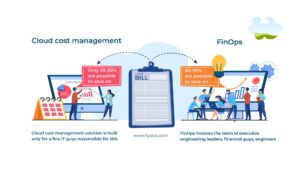
Apptio Cloudability
It’s a cloud financial management platform that provides cost optimization, financial planning, and analysis capabilities for AWS and other cloud providers. Here are some key features and information about its pricing model:
Features of Apptio Cloudability:
Cost Visibility: Apptio Cloudability offers detailed visibility into your AWS costs, allowing you to understand and analyze your spending across different dimensions such as services, accounts, regions, and tags.
Optimization Recommendations: The platform provides optimization recommendations based on cost and usage patterns. These recommendations help you identify opportunities to optimize your AWS infrastructure, eliminate waste, and reduce costs.
Budgeting and Forecasting: Apptio Cloudability allows you to set custom budgets and forecasts for your AWS spending. It provides real-time tracking of your budgeted amounts and alerts you when you exceed the defined thresholds.
Savings Plans Management: It offers tools for managing AWS Savings Plans, allowing you to analyze their utilization, track coverage, and optimize their usage to maximize cost savings.
Cost Allocation and Chargeback: Apptio Cloudability provides cost allocation capabilities, enabling you to assign costs to different teams, departments, or projects. This feature helps with chargeback or showback processes within organizations.
Reporting and Dashboards: The platform offers customizable reports and interactive dashboards to visualize your AWS cost and usage data. You can create custom reports or choose from pre-built templates to gain insights into your spending.
Pricing Model:
Apptio Cloudability follows a subscription-based pricing model. The pricing structure typically includes factors such as the number of cloud accounts you want to monitor, the level of support required, and the additional features you opt for.
As pricing can vary based on specific requirements, it’s best to reach out to Apptio directly or consult their website for the most up-to-date and accurate pricing information. They can provide you with detailed pricing based on your organization’s needs and usage patterns.
Remember to evaluate the pricing model and features of Apptio Cloudability against your requirements and budget to determine if it aligns with your organization’s needs.
RightScale Optima
RightScale Optima, now part of Flexera, is a cloud management and cost optimization platform. Here are some key features and information about its pricing model:
Features of RightScale Optima:
Cost Visibility: RightScale Optima provides comprehensive visibility into your AWS costs, allowing you to analyze spending across different dimensions such as services, accounts, regions, and tags. It offers detailed cost allocation and chargeback capabilities.
Cost Optimization: The platform offers optimization recommendations to help you identify cost-saving opportunities. It analyzes your AWS infrastructure and provides insights on rightsizing instances, identifying idle resources, and optimizing Reserved Instances and Savings Plans.
Budgeting and Forecasting: RightScale Optima enables you to set custom budgets and forecasts for your AWS spending. It provides real-time tracking of your budgeted amounts and alerts you when you approach or exceed the defined thresholds.
Automation and Policy Management: The platform allows you to automate cost optimization actions based on predefined policies. It helps you enforce governance and cost control by automating actions such as resource scheduling, instance rightsizing, and policy enforcement.
Reporting and Dashboards: RightScale Optima offers customizable reports and interactive dashboards to visualize your AWS cost and usage data. It provides pre-built templates as well as the ability to create custom reports to gain insights into your spending.
Cloud Governance: The platform includes governance features to help you manage and control your cloud resources effectively. It provides visibility into resource usage, cost allocation, and compliance tracking to ensure adherence to organizational policies.
Pricing Model:
RightScale Optima’s pricing model is typically based on a subscription basis. The pricing structure generally considers factors such as the number of cloud accounts or subscriptions you want to monitor, the level of support required, and the additional features you choose.
As pricing can vary based on specific requirements and the size of the organization, it’s recommended to contact Flexera directly or visit their website to get accurate and up-to-date pricing information. They can provide you with detailed pricing based on your organization’s needs and usage patterns.
Remember to evaluate the pricing model and features of RightScale Optima in relation to your organization’s requirements and budget to determine if it aligns with your needs.
ParkMyCloud
ParkMyCloud is a cost optimization tool that focuses on reducing wasteful spending by automating the scheduling of non-production cloud resources. Here are some key features and information about its pricing model:
Features of ParkMyCloud:
Automated Resource Scheduling: ParkMyCloud allows you to automate the scheduling of non-production cloud resources such as EC2 instances, RDS databases, and Azure VMs. You can create schedules to automatically start and stop these resources based on specific time windows or recurring patterns.
Cost Savings Recommendations: The platform provides recommendations on which resources can be safely parked based on usage patterns and idle times. It helps identify idle or underutilized resources to optimize costs effectively.
Single Dashboard: ParkMyCloud offers a single, centralized dashboard where you can manage and control resource schedules across multiple cloud providers, including AWS, Azure, and Google Cloud Platform. It provides a unified view of your parked and running resources.
User Access Control: The platform allows you to manage user access and permissions, enabling you to control who can schedule and manage cloud resources. This helps maintain security and governance within your organization.
Reporting and Savings, Analytics: ParkMyCloud provides reporting and analytics features to track cost savings achieved through resource scheduling. It offers visibility into cost savings over time, allowing you to measure the impact of optimization efforts.
Pricing Model:
ParkMyCloud follows a subscription-based pricing model. The pricing structure typically considers factors such as the number of cloud accounts or subscriptions you want to manage, the size of the infrastructure, and the level of support required.
The pricing is typically based on an annual subscription, with the cost varying depending on the number of cloud resources you want to manage and optimize.
For detailed and up-to-date pricing information, it is recommended to contact ParkMyCloud directly or visit their website. They can provide you with specific pricing details based on your organization’s requirements and cloud environment.
It’s important to evaluate the pricing model and features of ParkMyCloud in relation to your organization’s needs and budget to determine if it aligns with your requirements for optimizing costs by automating resource scheduling.
CloudCheckr
CloudCheckr is a cloud management platform that offers cost optimization, security, and compliance features. Here are some key features and information about its pricing model:
Features of CloudCheckr:
Cost Optimization: CloudCheckr provides cost optimization features to help you analyze and optimize your cloud spending. It offers insights on cost allocation, Reserved Instance, and Savings Plans optimization, idle resource identification, and recommendations for rightsizing instances.
Security and Compliance: The platform includes security and compliance capabilities, allowing you to monitor and enforce security best practices and compliance standards. It provides alerts and reports on potential vulnerabilities, IAM policies, and compliance frameworks such as HIPAA and GDPR.
Resource Governance: CloudCheckr helps you manage your cloud resources effectively. It offers visibility into resource usage, provides recommendations for optimized resource deployment, and enables you to manage access controls and permissions.
Reporting and Dashboards: CloudCheckr provides customizable reports and interactive dashboards to visualize your cloud cost, usage, and performance data. It offers pre-built templates and the ability to create custom reports to gain insights into your cloud environment.
Rightsizing and Recommendations: The platform analyzes your cloud resources and provides recommendations for rightsizing instances, optimizing Reserved Instances, and eliminating idle resources. This helps optimize costs and improve resource utilization.
Multi-Cloud Support: CloudCheckr supports multiple cloud providers, including AWS, Azure, Google Cloud Platform, and others. It offers unified management and cost optimization across different cloud environments.
Pricing Model:
CloudCheckr’s pricing model is typically based on a subscription basis. The pricing structure considers factors such as the number of cloud accounts or subscriptions you want to monitor, the size of the infrastructure, and the level of support required.
As pricing can vary based on specific requirements and the size of the organization, it’s recommended to contact CloudCheckr directly or visit their website to get accurate and up-to-date pricing information. They can provide you with detailed pricing based on your organization’s needs and usage patterns.
It’s important to evaluate the pricing model and features of CloudCheckr in relation to your organization’s requirements and budget to determine if it aligns with your needs.
CloudHealth
CloudHealth by VMware is a comprehensive cloud management platform that offers cost optimization, governance, security, and performance monitoring features. Here are some key features and information about its pricing model:
Features of CloudHealth by VMware:
Cost Optimization: CloudHealth helps you optimize your cloud costs by providing detailed insights into cost allocation, utilization, and spend optimization. It offers recommendations for rightsizing instances, identifying idle resources, and optimizing Reserved Instances and Savings Plans.
Governance and Compliance: The platform includes governance and compliance features to help you maintain control over your cloud resources. It provides visibility into resource usage, enforces tagging and naming conventions, and ensures compliance with security and regulatory standards.
Security and Compliance: CloudHealth offers security and compliance capabilities, allowing you to monitor and manage security configurations, access controls, and compliance policies. It provides alerts and reports on potential vulnerabilities, IAM policies, encryption, and compliance frameworks.
Performance Monitoring: The platform enables you to monitor the performance and health of your cloud infrastructure. It offers insights into resource utilization, performance metrics, and application health, helping you identify performance bottlenecks and optimize resource usage.
Reporting and Dashboards: CloudHealth provides customizable reports and interactive dashboards to visualize your cloud cost, usage, performance, and governance data. It offers pre-built templates and the ability to create custom reports, enabling you to gain insights and make data-driven decisions.
Pricing Model:
CloudHealth’s pricing model is typically based on a subscription basis. The pricing structure considers factors such as the number of cloud accounts or subscriptions you want to monitor, the size of the infrastructure, and the level of support required.
As pricing can vary based on specific requirements and the size of the organization, it’s recommended to contact CloudHealth by VMware directly or visit their website to get accurate and up-to-date pricing information. They can provide you with detailed pricing based on your organization’s needs and usage patterns.
As I said with others above, It’s essential to evaluate the pricing model and features of all of them in relation to your organization’s requirements and budget to determine if it aligns with your needs..
That’s it, folks! If you stayed till this end you just gained valuable knowledge of taking your cloud cost management to a higher level, see you in the next article.